Compile the mobile app in debug mode and run it on an iPhone device. While the app is running, monitor the console for any error messages that may appear.
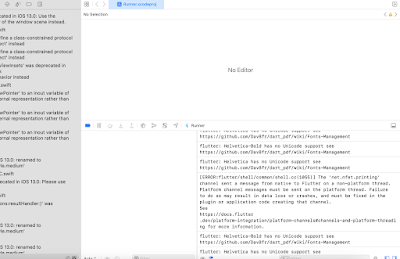
The 'net.nfet.printing' channel sent a message from native to Flutter on a non-platform thread. Platform channel messages must be sent on the platform thread. Failure to do so may result in data loss or crashes, and must be fixed in the plugin or application code creating that channel.
See https://docs.flutter.dev/platform-integration/platform-channels#channels-and-platform-threading for more information.
The message you encountered is a warning in Flutter that indicates a potential threading issue with how a message is being passed between native code (e.g., Android or iOS code) and Flutter through a platform channel. Let's break this down:
Platform Channels in Flutter
Platform channels are a mechanism in Flutter that allows the Dart code to communicate with native code (like Java/Kotlin for Android or Objective-C/Swift for iOS) and vice versa.
Flutter provides MethodChannel, BasicMessageChannel, and other channel types to send messages (commands, data) between Dart and the native platform.
Platform Threading
Platform thread refers to the main UI thread of the native side. This is crucial because many operations, especially those involving UI updates or interactions with certain platform APIs, must be executed on the platform's main thread.
Non-platform thread (or a background thread) is a thread that is not the main UI thread. It's typically used for tasks that can be done in the background, such as network calls, file I/O, or other long-running operations.
The Warning Message Explained
The message says that the net.nfet.printing channel, which is presumably a plugin or a custom implementation related to printing, sent a message from native to Flutter on a non-platform thread.
Problem: Platform channel messages are required to be sent on the platform thread to ensure thread safety. Sending messages on a background (non-platform) thread can lead to issues such as:
Data loss: The message may not be processed correctly, leading to lost or incomplete data.
Crashes: The application might crash due to race conditions or other threading-related problems.
Solution: The plugin or the application code needs to be fixed to ensure that the message is sent on the correct (platform) thread. This typically involves ensuring that the native code handling the platform channel posts the message back to the platform thread before sending it to Flutter.
Why This Is Important
Threading is crucial in mobile development because certain operations must occur on specific threads to ensure the smooth operation of the application and to avoid unpredictable behavior or crashes.
Best Practice: Always handle platform channel communications on the platform thread when dealing with UI or platform APIs to ensure stability and correctness.
Further Reading
The link provided in the warning (https://docs.flutter.dev/platform-integration/platform-channels#channels-and-platform-threading) leads to the official Flutter documentation, which gives more detailed information about how to correctly implement platform channels with proper threading considerations.
In summary, the warning is telling you that there’s a threading issue in how messages are being sent through a platform channel in your Flutter app, and it needs to be corrected to avoid potential problems.
The 'net.nfet.printing' channel sent a message from native to Flutter on a non-platform thread. Platform channel messages must be sent on the platform thread. Failure to do so may result in data loss or crashes, and must be fixed in the plugin or application code creating that channel.
See https://docs.flutter.dev/platform-integration/platform-channels#channels-and-platform-threading for more information.
The message you encountered is a warning in Flutter that indicates a potential threading issue with how a message is being passed between native code (e.g., Android or iOS code) and Flutter through a platform channel. Let's break this down:
Platform Channels in Flutter
Platform channels are a mechanism in Flutter that allows the Dart code to communicate with native code (like Java/Kotlin for Android or Objective-C/Swift for iOS) and vice versa.
Flutter provides MethodChannel, BasicMessageChannel, and other channel types to send messages (commands, data) between Dart and the native platform.
Platform Threading
Platform thread refers to the main UI thread of the native side. This is crucial because many operations, especially those involving UI updates or interactions with certain platform APIs, must be executed on the platform's main thread.
Non-platform thread (or a background thread) is a thread that is not the main UI thread. It's typically used for tasks that can be done in the background, such as network calls, file I/O, or other long-running operations.
The Warning Message Explained
The message says that the net.nfet.printing channel, which is presumably a plugin or a custom implementation related to printing, sent a message from native to Flutter on a non-platform thread.
Problem: Platform channel messages are required to be sent on the platform thread to ensure thread safety. Sending messages on a background (non-platform) thread can lead to issues such as:
Data loss: The message may not be processed correctly, leading to lost or incomplete data.
Crashes: The application might crash due to race conditions or other threading-related problems.
Solution: The plugin or the application code needs to be fixed to ensure that the message is sent on the correct (platform) thread. This typically involves ensuring that the native code handling the platform channel posts the message back to the platform thread before sending it to Flutter.
Why This Is Important
Threading is crucial in mobile development because certain operations must occur on specific threads to ensure the smooth operation of the application and to avoid unpredictable behavior or crashes.
Best Practice: Always handle platform channel communications on the platform thread when dealing with UI or platform APIs to ensure stability and correctness.
Further Reading
The link provided in the warning (https://docs.flutter.dev/platform-integration/platform-channels#channels-and-platform-threading) leads to the official Flutter documentation, which gives more detailed information about how to correctly implement platform channels with proper threading considerations.
In summary, the warning is telling you that there’s a threading issue in how messages are being sent through a platform channel in your Flutter app, and it needs to be corrected to avoid potential problems.
Comments
Post a Comment